1. If you want to play back an audio file, you must save it in the SONGS folder within the YPE folder, or in a folder you’ve created below the SONGS folder. Files located in other folders and files of unsupported formats will not be recognized.
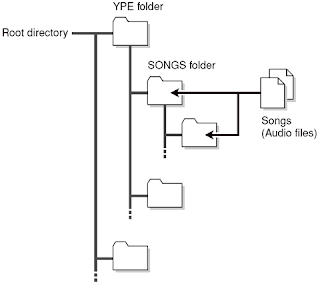
2. LS9 supports MP3 as well as WMA (Windows Media Audio) and AAC (MPEG-4 AAC) files for playback. The playable sampling rates are 44.1 kHz and 48 kHz. However, DRM (Digital Rights Management) is not supported.
No comments:
Post a Comment