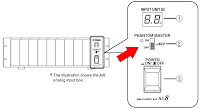"+48V" of the input channel is turned on but its phantom power is not provided to my condenser microphone.
Please make sure Phantom Master switch is turned on.
(PM1D)
(PM5D-RH)
(DSP5D)
(M7CL)
(LS9)
Thursday, August 28, 2008
Friday, August 22, 2008
Assign a static IP address to your PC
Which is better to assign an IP address to my PC, automatic (DHCP) or static?
We recommend to assign a static IP address to your PC.
Automatic assignment from your network's DHCP server is very convenient, but usually the server update the assigned IP address every few hours and it would reset Studio Manager or DME Designer connection.
We recommend to assign a static IP address to your PC.
Automatic assignment from your network's DHCP server is very convenient, but usually the server update the assigned IP address every few hours and it would reset Studio Manager or DME Designer connection.
Windows XP
1 Select [Start] → [Control Panel].
The “Control Panel” is displayed.
2 If the “Control Panel” is in Category display, click [Switch to Classic View].
3 Double-click [Network Connections] → [Local Area Connection].
The “Local Area Connection Status” dialog box will be displayed.
4 Click [Properties] on the [General] tab.
The “Local Area Connection Properties” dialog box will be displayed.
5 Select [Internet Protocol (TCP/IP)] on the [General] tab, then click [Properties].
The “Internet Protocol (TCP/IP) Properties” dialog box will be displayed.
6 Click [Use the following IP address] on the [General] tab.
7 Enter your computer’s IP address into [IP address]***Do not use the same number as the console***, (i.e., 192.168.0.130), the Gateway’s IP address into [Default gateway], and “255.255.255.0” into [Subnet mask].
* When installing on the same subnet as the DME unit(s), set the gateway’s host address to 254.
8 Click [OK].
9 Restart your computer.
Labels:
LS9 tips,
M7CL tips,
Other products,
Tech tips,
Trouble shooting tips
Thursday, August 21, 2008
Why is my console locked to 96kHz?
My PM5D is receiving digital audio via MY-slot and locking its word clock to the slot. The incoming digital audio is 48k but the console is locked to 96k. How do I change it to 48k?
Please go to Word Clock screen and select the MY-slot as a clock source. Then, change its Input/Output Format of the slot from "DOUBLE CHANNEL" to "DOUBLE SPEED". In a few seconds, the console will be locked to 48k.
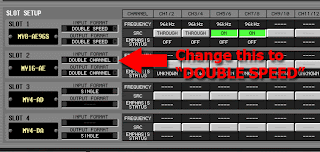
Please go to Word Clock screen and select the MY-slot as a clock source. Then, change its Input/Output Format of the slot from "DOUBLE CHANNEL" to "DOUBLE SPEED". In a few seconds, the console will be locked to 48k.
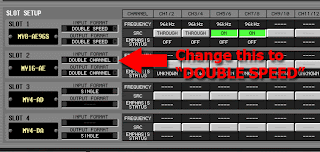
All 96k capable products, such as DM/0 series, DME series, and PM5D, may have this issue.
Labels:
Other products,
PM5D tips,
Tech tips,
Trouble shooting tips
Wednesday, August 20, 2008
STEREO/MONO link - LS9
Do I need to go to the Master Layer to change my MONO output level?
Yes, you do.
The MONO master fader is on the Master layer and the Custom Fader layer when you assign the fader to it.
By the way, there is a preference for linking the MONO and the STEREO master faders.
If those levels are always controlled together, you can turn the preference on. By using digital attenuator in the EQ of the MONO or the STEREO master channel, you can change balance between those channels anytime.
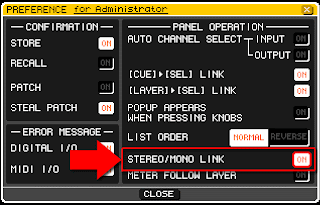
Yes, you do.
The MONO master fader is on the Master layer and the Custom Fader layer when you assign the fader to it.
By the way, there is a preference for linking the MONO and the STEREO master faders.
If those levels are always controlled together, you can turn the preference on. By using digital attenuator in the EQ of the MONO or the STEREO master channel, you can change balance between those channels anytime.
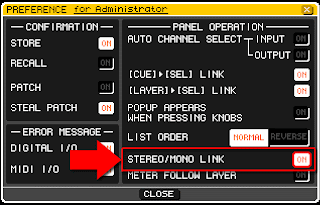
(LS9 Owner's Manual, p.195)
"This specifies whether STEREO channel and MONO channel on/off and fader operations will be linked.
If you turn this button on, the STEREO channel on/off setting will be copied to the MONO channel, and subsequently on/off operations will be linked. Faders will be linked while preserving the difference in level."
Tuesday, August 19, 2008
ALL PRE/POST - M7CL, LS9
Try REV-X reverb
New REV-X algorithms are pre-installed to your PM1DV2, PM5D, PM5DV2, M7CL, LS9, and DM/0 VCM series. Yamaha add-on program is also available to some of other consoles to install Rev-X.
Try different characteristics of those reverb programs.

The following is from our "Add-on Effect" brochure:
"These reverb Add-on Effects employ the latest “REV-X” algorithms first introduced in Yamaha’s SPX2000 Professional Multi Effect Processor. The REV-X programs feature the richest reverberation and smoothest decay available, based on years of dedicated research and development.
REV-X Hall, REV-X Room, and REV-X Plate programs are provided, with new parameters such as room size and decay envelopes that offer unprecedented definition and finer nuance control. The REV-X Hall and REV-X Room programs have a very open sound, while REV-X Plate delivers a brighter tonality that is ideal for vocals. All models deliver dense, warm reverb that does not interfere with the natural timbre of the source."
Try different characteristics of those reverb programs.

The following is from our "Add-on Effect" brochure:
"These reverb Add-on Effects employ the latest “REV-X” algorithms first introduced in Yamaha’s SPX2000 Professional Multi Effect Processor. The REV-X programs feature the richest reverberation and smoothest decay available, based on years of dedicated research and development.
REV-X Hall, REV-X Room, and REV-X Plate programs are provided, with new parameters such as room size and decay envelopes that offer unprecedented definition and finer nuance control. The REV-X Hall and REV-X Room programs have a very open sound, while REV-X Plate delivers a brighter tonality that is ideal for vocals. All models deliver dense, warm reverb that does not interfere with the natural timbre of the source."
All Yamaha product tips, you will find here!
Tips for Yamaha mixing console and other products will be uploaded here!
Monday, August 18, 2008
Try REV-X reverb
New REV-X algorithms are available on your PM1DV2, PM5D, M7CL, LS9, DM/0 VCM series and some consoles with Yamaha add-on program installed.
Try different characteristics of those reverb programs.

The following is from our "Add-on Effect" brochure:
"These reverb Add-on Effects employ the latest “REV-X” algorithms first introduced in Yamaha’s SPX2000 Professional Multi Effect Processor. The REV-X programs feature the richest reverberation and smoothest decay available, based on years of dedicated research and development.
REV-X Hall, REV-X Room, and REV-X Plate programs are provided, with new parameters such as room size and decay envelopes that offer unprecedented definition and finer nuance control. The REV-X Hall and REV-X Room programs have a very open sound, while REV-X Plate delivers a brighter tonality that is ideal for vocals. All models deliver dense, warm reverb that does not interfere with the natural timbre of the source."
Try different characteristics of those reverb programs.

The following is from our "Add-on Effect" brochure:
"These reverb Add-on Effects employ the latest “REV-X” algorithms first introduced in Yamaha’s SPX2000 Professional Multi Effect Processor. The REV-X programs feature the richest reverberation and smoothest decay available, based on years of dedicated research and development.
REV-X Hall, REV-X Room, and REV-X Plate programs are provided, with new parameters such as room size and decay envelopes that offer unprecedented definition and finer nuance control. The REV-X Hall and REV-X Room programs have a very open sound, while REV-X Plate delivers a brighter tonality that is ideal for vocals. All models deliver dense, warm reverb that does not interfere with the natural timbre of the source."
Friday, August 15, 2008
Mocha VNC for iPhone and iPod
I've just found an application for iPhone.
Some of you would be interested.
Some of you would be interested.
Don't ask me how to setup.... I don't have an iPhone....
Phantom Power (+48V) switch? - M7CL/LS9
Where is a Phantom Power (+48V) switch for my input?
[ Using a User Defined Key ]
1. Open the USER DEFINED KEYS setup screen in the USER SETUP
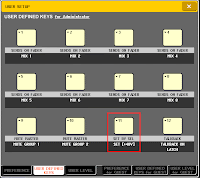
2. Setup "SET BY SEL", "SET [+48V]" to one of the User Defined Keys
3. Hold down the User Defined Key and use SEL key of the input channel to turn on/off its phantom power

[ On the screen ]
1. In the Selected Channel screen, touch or press ENTER on HA gain control to open HA/PATCH popup
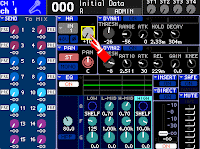
2. Touch or press ENTER on [+48V] button to turn on/off phantom power to the input channel
[ Using a User Defined Key ]
1. Open the USER DEFINED KEYS setup screen in the USER SETUP
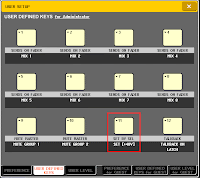
2. Setup "SET BY SEL", "SET [+48V]" to one of the User Defined Keys
3. Hold down the User Defined Key and use SEL key of the input channel to turn on/off its phantom power

[ On the screen ]
1. In the Selected Channel screen, touch or press ENTER on HA gain control to open HA/PATCH popup
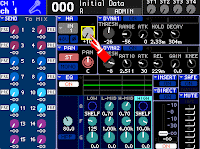
2. Touch or press ENTER on [+48V] button to turn on/off phantom power to the input channel

Use [SEL] key on the panel to select a different input channel
Labels:
LS9 tips,
M7CL tips,
Tech tips,
Trouble shooting tips
Thursday, August 14, 2008
DCA fader mode key doesn't work! - PM5D
Wednesday, August 13, 2008
Where are my audio tracks on USB memory? - LS9
I copied some audio files on my USB memory but they did not come up to the RECORDER screen.
1. If you want to play back an audio file, you must save it in the SONGS folder within the YPE folder, or in a folder you’ve created below the SONGS folder. Files located in other folders and files of unsupported formats will not be recognized.
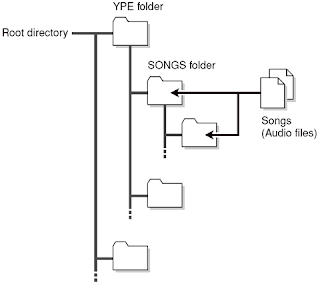
2. LS9 supports MP3 as well as WMA (Windows Media Audio) and AAC (MPEG-4 AAC) files for playback. The playable sampling rates are 44.1 kHz and 48 kHz. However, DRM (Digital Rights Management) is not supported.
1. If you want to play back an audio file, you must save it in the SONGS folder within the YPE folder, or in a folder you’ve created below the SONGS folder. Files located in other folders and files of unsupported formats will not be recognized.
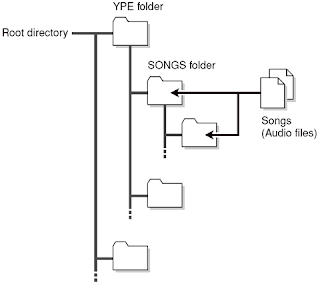
2. LS9 supports MP3 as well as WMA (Windows Media Audio) and AAC (MPEG-4 AAC) files for playback. The playable sampling rates are 44.1 kHz and 48 kHz. However, DRM (Digital Rights Management) is not supported.
Tuesday, August 12, 2008
ExpressCard slot? PCMCIA slot?
Where is a PCMCIA slot on my computer?
PCMCIA slot is now being replaced by ExpressCard slot and your computer might not have it.
If your computer does not have a PCMCIA slot and you are using a CF and a PCMCIA adapter for your PM1D/PM5D, please find USB CF Reader/Writer for your CF memory card.
PCMCIA slot is now being replaced by ExpressCard slot and your computer might not have it.
If your computer does not have a PCMCIA slot and you are using a CF and a PCMCIA adapter for your PM1D/PM5D, please find USB CF Reader/Writer for your CF memory card.
Labels:
PM1D tips,
PM5D tips,
Tech tips,
Trouble shooting tips
Difficult to find PCMCIA memory card?
I could not find a PCMCIA memory card. Where can I buy it?
You might find some PCMCIA ATA FLASH cards online. But they are usually relatively expensive.
Please use a CF (Compact Flash, up to 2GB) memory card with a PCMCIA adapter.
"Type I CF" to "Type II PCMCIA" adapter is the one you will need.
 Please format the CF memory card in FAT16 with your PC. PM1D or PM5D does not support FAT32.
Please format the CF memory card in FAT16 with your PC. PM1D or PM5D does not support FAT32.
You might find some PCMCIA ATA FLASH cards online. But they are usually relatively expensive.
Please use a CF (Compact Flash, up to 2GB) memory card with a PCMCIA adapter.
"Type I CF" to "Type II PCMCIA" adapter is the one you will need.
 Please format the CF memory card in FAT16 with your PC. PM1D or PM5D does not support FAT32.
Please format the CF memory card in FAT16 with your PC. PM1D or PM5D does not support FAT32.
Labels:
PM1D tips,
PM5D tips,
Tech tips,
Trouble shooting tips
Thursday, August 7, 2008
Where is my MONO master fader? - LS9-16
Where is my MONO master fader?
On LS9-32, your MONO master fader is the fader 32 in the Master layer.
But, on LS9-16, there's no MONO master fader assigned in any layer as the factory default.
1. Please press the [SETUP] key repeatedly to access the USER SETUP screen.
2 Move the cursor to the CUSTOM FADER LAYER popup button in the screen, and press the [ENTER] key. The CUSTOM FADER LAYER popup window will appear.
3. Move the cursor to one of the faders and select "MONO" with the parameter wheel, then press the [ENTER] to set.
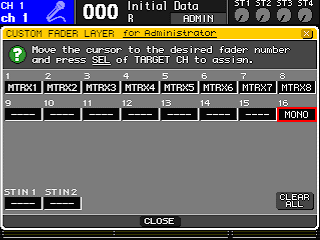
On LS9-32, your MONO master fader is the fader 32 in the Master layer.
But, on LS9-16, there's no MONO master fader assigned in any layer as the factory default.
1. Please press the [SETUP] key repeatedly to access the USER SETUP screen.
2 Move the cursor to the CUSTOM FADER LAYER popup button in the screen, and press the [ENTER] key. The CUSTOM FADER LAYER popup window will appear.
3. Move the cursor to one of the faders and select "MONO" with the parameter wheel, then press the [ENTER] to set.
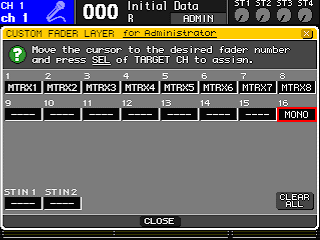
Master faders for Matrix are not assigned to any layer neither. If you would like to have them on the console, please assign them to the faders in the same way.
Wednesday, August 6, 2008
M7CL V1.15 and M7CL Editor V2.1.2 released
One more post today.
The updates for M7CL have been released. New firmware V1.15 and Editor software V2.1.2 was uploaded to Yamahaproaudio.com.
The firmware got a small improvement. The Editor got some bug fixes and improvement on its stability. Please check its release note on the download page.
The firmware V1.15 is still compatible with the previous version of Editor (V2.1.1). But we recommend you to upgrade both of them at one time for maximizing your system's performance and your better experience. To have more information about compatibility between different version of firmware and Editor software, please refer to the download page.
(I'm now listening to:
"Knights Of Cydonia" from "Black Holes and revelations" by Muse)
The updates for M7CL have been released. New firmware V1.15 and Editor software V2.1.2 was uploaded to Yamahaproaudio.com.
The firmware got a small improvement. The Editor got some bug fixes and improvement on its stability. Please check its release note on the download page.
The firmware V1.15 is still compatible with the previous version of Editor (V2.1.1). But we recommend you to upgrade both of them at one time for maximizing your system's performance and your better experience. To have more information about compatibility between different version of firmware and Editor software, please refer to the download page.
(I'm now listening to:
"Knights Of Cydonia" from "Black Holes and revelations" by Muse)
SIGNAL FLOW screen - PM5D
Subscribe to:
Comments (Atom)