Please go to Word Clock screen and select the MY-slot as a clock source. Then, change its Input/Output Format of the slot from "DOUBLE CHANNEL" to "DOUBLE SPEED". In a few seconds, the console will be locked to 48k.
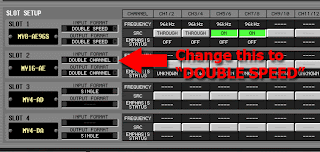
All 96k capable products, such as DM/0 series, DME series, and PM5D, may have this issue.
No comments:
Post a Comment